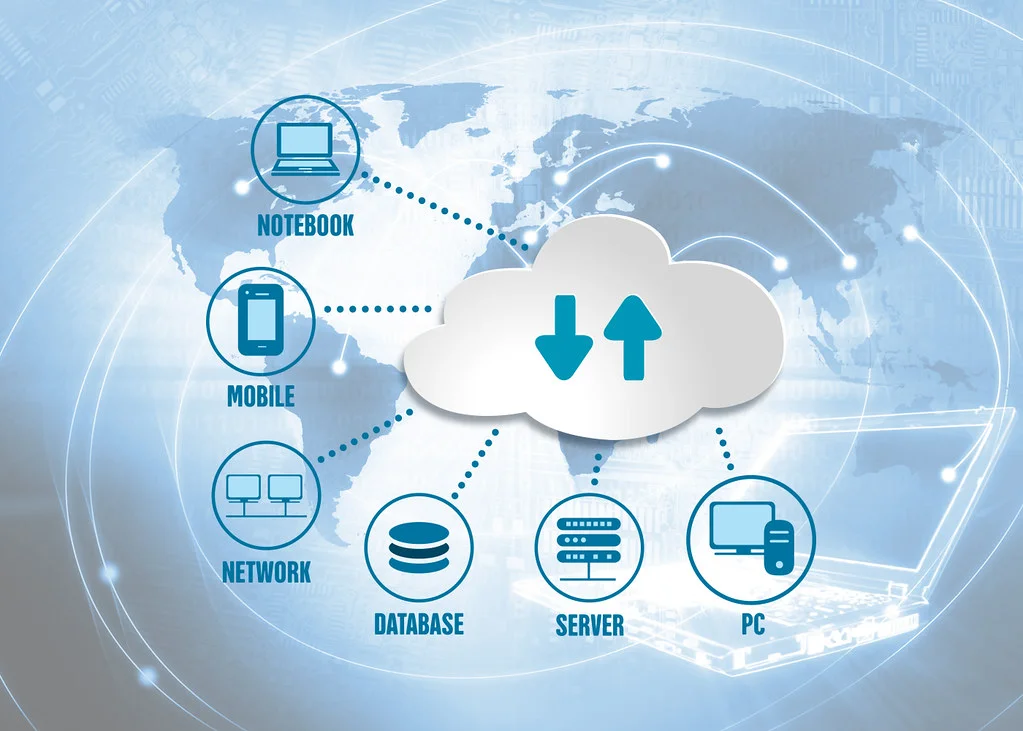
Have you ever wondered how big companies keep track of everything? They need a smart system to manage all their work, like money, employees, and supplies. This is where ERP cloud computing comes in. Let’s break it down into simple words.
What is ERP?
ERP stands for Enterprise Resource Planning. It’s a fancy name for software that helps businesses organize and manage different parts of their company. Think of ERP like a tool that brings everything together in one place. It helps people in the company work better and faster.
For example, a company might use ERP to track how much money they spend, how much they earn, and how much stock they have in their warehouse. This software keeps everything updated and helps people make smart choices.
What is Cloud Computing?
Cloud computing is when you use the internet to store and run programs instead of keeping them on your computer. It’s like storing your photos online, so you can see them from any phone or computer. You don’t need to carry them around on a USB stick.
When ERP is put in the cloud, it means that the business doesn’t need big computers or special machines to run it. They just log in online to use it.
Why Use ERP Cloud Computing?
Now that we know what ERP and cloud computing are, let’s see why combining them is a good idea:
1. Save Money
- With ERP in the cloud, companies don’t need to buy expensive equipment. They also don’t need to hire many IT people to fix things. They just pay for the cloud service every month, which costs less in the long run.
2. Work From Anywhere
- Imagine you could do your homework from anywhere, not just at home. That’s what ERP cloud computing does for businesses. Employees can log in from the office, home, or even while traveling.
3. Always Up to Date
- The cloud service makes sure the ERP system always has the latest features and updates. Companies don’t need to worry about doing updates themselves. This saves time and makes sure the system is running smoothly.
4. Better Security
- Some people think the cloud might not be safe, but big cloud companies spend a lot of money on security. They protect the data with special locks and codes, so it’s safe from hackers. Plus, they back up the data, so if something goes wrong, they can fix it fast.
5. Work Together Easily
- In a company, different departments, like finance and sales, need to share information. ERP cloud computing makes it easy for everyone to see the same data. This helps them work better together and make smart decisions.
Who Can Use ERP Cloud Computing?
Many types of businesses can use ERP cloud computing:
- Manufacturing: Factories can use it to manage supplies and track what they are making. They can see how much stock they have and plan for new orders.
- Retail: Stores can use ERP to track sales and see what products are popular. They can manage their stock so they don’t run out of things that customers want.
- Healthcare: Hospitals and clinics can use ERP to keep track of patient records, medicines, and appointments. It helps doctors and nurses give better care.
- Schools: Even schools can use ERP! It helps them manage students’ grades, classes, and fees.
Are There Any Problems with ERP Cloud Computing?
While ERP cloud computing is great, it’s not perfect. Here are some challenges:
1. Need Internet
- Since ERP cloud computing works online, you need a good internet connection. If the internet goes down, you can’t access the system until it’s back.
2. Moving Data
- If a company already uses a different ERP system, moving all their data to the cloud can take time. They need to make sure nothing is lost during the switch.
3. Fewer Custom Changes
- Sometimes, companies like to make small changes to their ERP system to fit their needs. Cloud systems may not allow as many changes as traditional systems. However, many cloud services do offer some ways to customize the system.
Conclusion
ERP cloud computing is a helpful tool for companies of all sizes. It saves money, helps people work from anywhere, and keeps everything updated and secure. Whether it’s a big factory, a small store, or even a school, ERP in the cloud helps keep everything running smoothly.
In today’s world, businesses are moving to the cloud more and more. ERP cloud computing is becoming one of the best ways for companies to stay organized, work faster, and make better decisions. If companies want to keep growing, using ERP cloud computing is a smart choice!
FAQs about ERP Cloud Computing in simple, easy words:
1. What is ERP Cloud Computing?
ERP cloud computing is when businesses use the internet to access software that helps them manage tasks like money, people, and supplies.
2. How does ERP cloud computing work?
Instead of using computers at work to run the ERP software, businesses use the internet to access it from the cloud.
3. What are the benefits of ERP cloud computing?
It helps save money, allows people to work from anywhere, provides automatic updates, and offers better security.
4. Why do businesses use ERP systems?
Businesses use ERP systems to organize their work, keep track of data, and help different departments work together.
5. Can small businesses use ERP cloud computing?
Yes! ERP cloud systems are great for small businesses because they don’t need to buy expensive equipment.
6. Is ERP cloud computing safe?
Yes, cloud providers use strong security measures to protect data from hackers and make backups in case something goes wrong.
7. What happens if the internet goes down?
If the internet goes down, you won’t be able to access the ERP system until the connection is restored.
8. Can you access ERP from any device?
Yes, you can log into the ERP system from any device, like a computer, tablet, or smartphone, as long as you have internet access.
9. How much does ERP cloud computing cost?
Businesses pay a monthly or yearly fee to use the ERP system in the cloud. It’s usually cheaper than buying and maintaining equipment.

10. What types of businesses can use ERP cloud computing?
Many types, including factories, stores, healthcare, schools, and more.
11. How often is the ERP system updated?
ERP cloud systems are updated automatically, so businesses always have the newest features and security.
12. Do I need IT staff to manage ERP cloud computing?
Not as much as with traditional ERP. The cloud provider takes care of most technical issues.
13. Can I customize the ERP cloud system?
Yes, but it might have fewer options for custom changes compared to traditional ERP systems.
14. Can ERP cloud systems integrate with other software?
Yes, they can easily connect with other cloud-based software like customer management or e-commerce tools.
15. What are some challenges of ERP cloud computing?
It depends on internet availability, and moving data from old systems can take time.
16. Can ERP cloud computing help businesses grow?
Yes! It helps businesses manage resources better, making it easier to grow and stay organized.
17. Do cloud providers back up my data?
Yes, most cloud providers make regular backups to ensure your data is safe in case of any problems.
18. How fast can I get started with ERP cloud computing?
Setting up cloud ERP is usually quicker than traditional ERP since there’s no need to install hardware.
19. Can employees work from home using ERP cloud computing?
Yes, since it’s cloud-based, employees can log in from anywhere with internet access.
20. Will ERP cloud computing help with decision-making?
Yes, because it shows real-time data, helping businesses make smart decisions quickly.
Informative Post